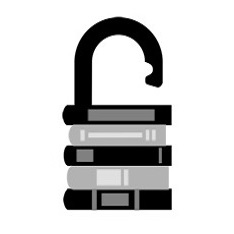3.1: [a, b]
- Page ID
- 171017
\( \newcommand{\vecs}[1]{\overset { \scriptstyle \rightharpoonup} {\mathbf{#1}} } \) \( \newcommand{\vecd}[1]{\overset{-\!-\!\rightharpoonup}{\vphantom{a}\smash {#1}}} \)\(\newcommand{\id}{\mathrm{id}}\) \( \newcommand{\Span}{\mathrm{span}}\) \( \newcommand{\kernel}{\mathrm{null}\,}\) \( \newcommand{\range}{\mathrm{range}\,}\) \( \newcommand{\RealPart}{\mathrm{Re}}\) \( \newcommand{\ImaginaryPart}{\mathrm{Im}}\) \( \newcommand{\Argument}{\mathrm{Arg}}\) \( \newcommand{\norm}[1]{\| #1 \|}\) \( \newcommand{\inner}[2]{\langle #1, #2 \rangle}\) \( \newcommand{\Span}{\mathrm{span}}\) \(\newcommand{\id}{\mathrm{id}}\) \( \newcommand{\Span}{\mathrm{span}}\) \( \newcommand{\kernel}{\mathrm{null}\,}\) \( \newcommand{\range}{\mathrm{range}\,}\) \( \newcommand{\RealPart}{\mathrm{Re}}\) \( \newcommand{\ImaginaryPart}{\mathrm{Im}}\) \( \newcommand{\Argument}{\mathrm{Arg}}\) \( \newcommand{\norm}[1]{\| #1 \|}\) \( \newcommand{\inner}[2]{\langle #1, #2 \rangle}\) \( \newcommand{\Span}{\mathrm{span}}\)\(\newcommand{\AA}{\unicode[.8,0]{x212B}}\)
本节将重点介绍 [,] 形式的间隔。 根据观察,间隔以方括号开始和结束。 方括号的使用意味着端点包含在集合中。 本部分将包括右边的端点和左边的端点,因为间隔符号同样以方括号开头和结尾。
\([2,5]\)
解决方案
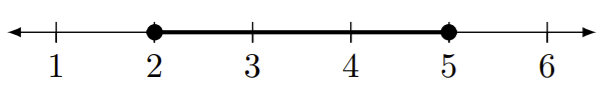
在本示例中,集合包括端点 2 和 5,集合还包括 2 到 5 之间的每个数字。 因此,3、3.25、4、4.9999 和 5 都是该系列的一部分。 在数字线中绘制集合图时,在集合中包含的端点中使用封闭的项目符号 •。
\([-4,10]\)
解决方案
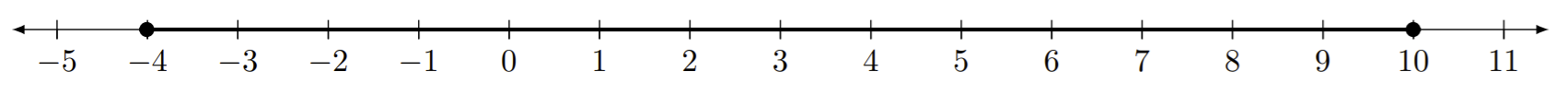
与前面的示例类似,端点 -4 和 10 包含在集合中。 该集合包含 -4 到 10 之间的所有数字。 因此,数字 -2、0、1、2、3、4.5、10 是区间内数字的一些示例\([-4,10]\)。
按以下间隔画一条数字线,并在集合中列出至少三个数字。
- \([-3,3]\)
- \([-23,-20]\)
- \([-101,242]\)
- \([2.5,3]\)
- \([0,12]\)
- \([-4.2,6.1]\)